Tibia Time Machine is your new way to record and play Tibia videos!
I made it to be very simple, easy to use and update-proof. It's intended to be a replacement to the now discontinued TibiCAM, addressing its flaws and missing features.
Now with CAM Support!
IP Changer for 10.50, 10.51, 10.52, 10.53, 10.54, 10.55 and 10.56!
To use on OpenTibia servers, just right click on "Start": (alternate: Shift + Click)
Running on MAC OS X via Wine.app: (http://winebottler.kronenberg.org)
Playing two videos of the same event simultaneously:
Here is a copy of the manual: (included in the zip)
Also: TibiCAM Converter capable of converting a whole folder at once (version 1.3 fixed common crash)Code:Tibia Time Machine 5.8 by tulio150 - otland.net ------------------------ Tibia Time Machine is a program for recording and watching Tibia videos. Tibia versions supported: from 7.0 up to 10.56 future versions may also work versions older than 7.3 need a resource patch Key features: -Keeps separated configuration files for each Tibia version (You don't lose your hotkeys) -Saves Tibia version and OpenTibia server information within videos -Can start recording anytime -Converts old TibiCAM and TibiaCam TV recordings -Compatible with OpenTibia servers (opens otserv:// links) -Can be used with another proxy (TibiaCast) -Playing features: -Speed control (pause + slow motion 8x + fast forward 512x + packet-by-packet) -Skipping backwards, forwards and to game sessions -Video editor (only cutting parts) -Control video with the arrow keys from Tibia -Commands on Tibia console for fullscreen playing -Set video light for old Tibia versions How to record a video: -Open Tibia Time Machine -Click on "Start" (right click or hold Shift for OpenTibia server) -Login with your account name and password How to play a video: -Double-click on the video (see below) OR -Drop a video file on Tibia Time Machine OR -Open Tibia Time Macine, then click on "Open" -Click on "Start" -Login with empty Password How to enable double-clicking on a video and otserv links: -Open Tibia Time Machine -Click on "Options", then click on "Register video files (.ttm)" How to connect to another local proxy: -Open Tibia Time Machine -Click on "Options", then check "Use local proxy" -Click on "Start" -Wait for a message -Activate your proxy (don't use auto-activate) -Click on "OK" Controls: -The list box show the recorded game sessions, in the format: "Number +Duration =End" -"Delete" menu: delete the selected session or all the sessions, so you can start recording again (except when recording) -"Delete" key: delete the selected session -Shift + "Delete" key: delete all the sessions -"Esc" have the same effect as the left button -"Enter" have the same effect as the right button -While idle: Button "Open": open a video Button "Save": save the video Button "Start": start Tibia Right click on "Start": start OpenTibia Shift + "Start": start OpenTibia Button "Start" when Tibia already opened: start waiting for a login, so you can record or play a video Double-click on the list: same effect as "Start" -While waiting: Button "Cancel": return to the idle state, so you can play the game without recording Button "Stop": same effect as "Cancel" -While recording: Button "Cancel": cancel the recording and don't save it Button "Stop": stop recording and save what you recorded Logout: same effect as "Stop" -While playing: Button "Stop": stop playing the video Button "Pause": pause the video Button "Play": continue playing the video Click on the list: skip right to the start of a session Double-click on the list: skip to a session and continue playing at normal speed Scroll bar: lets you skip back and forth on the video Button "-": decrease playing speed (play a single packet when paused) Button "+": increase playing speed Mouse wheel: increase or decrease playing speed -Commands from Tibia: Ctrl + Arrows Up/Down: change playing speed Ctrl + Arrows Left/Right: skip 15 seconds -Console commands: (type them on the channels: "Default", "Local chat" or "Server Log") play: set the speed to Playing pause: pause the video stop: stop playing the video fast: increase playing speed slow: decrease playing speed fast [x]: set the speed to Fast x times (1 = x2, 9 = x512) slow [x]: set the speed to Slow x times (1 = x2, 3 = x8) start: skip to the start of the video end: skip to the end of the video skip: skip 1 minute back: skip 1 minute back skip [time]: skip the specified time (in seconds, minutes:seconds or hours:minutes:seconds) back [time]: skip the specified time back goto [time]: skip to the specified time mark session: skip to the start of the current game session session [x]: skip to the session number x (first is 0) prev: skip to the previous game session next: skip to the next game session first: play the first packet of the session last: play the last packet of the session light: set full light in the client light [x]: set light level x in the client delete: delete the current game session from the video cut-start: cut all video before the current time from the game session cut-end: cut all remaining video from the game session cut-time [time]: cut the specified amount of time from the video add-delay [miliseconds]: insert a delay in the current video position NOTE: In order to properly use the commands on Tibia 7.7 to 8.22 without getting "Account Data Warning" pop-ups, you can login with a random account number (ex: 123456) and an empty password to watch videos. -TibiCAM converter mode: Button "Cancel": exit converter Button "Stop": save the partial video
Download at OTLand: http://otland.net/threads/tibia-time...ne-5-8.222290/
Download at TibiaKing: http://www.tibiaking.com/forum/topic...me-machine-58/
Download not hosted on TPForums because attachments here are limited to 97.7KB
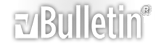






 Reply With Quote
Reply With Quote

