Hi all,
Don't currently have time for this as a video (may do tomorrow), but wanted to share it as I now have this knowledge, so what I've been working on lately is a C++ version of JAPI (hopefully), which I'm doing solely for the purpose of learning. I've never really used C++ that extensively, only to do some fundamental calculations and what not, but here is some code which may help some of you along:
Any comments or suggestions on how to make this easier are appreciated, I will make a tutorial about this tomorrow, explaining more as to why I took this route.Code:// ConsoleApplication1.cpp : Defines the entry point for the console application. // #include "stdafx.h" #include <iostream> #include <Windows.h> #include <string> #include <Psapi.h> using namespace std; int _tmain(int argc, _TCHAR* argv []) { // First off we grab a handle to Tibia via FindWindow() HWND hwnd = FindWindow(L"TibiaClient", NULL); // Dump the handle to console cout << "HWND: " << hwnd << endl; // These variables are self explanitory except cbNeeded, which I still don't fully get... Ah well DWORD cbNeeded; DWORD processID; DWORD address = 0x3BE1E0; // This is the MODULES handle, for the Tibia.exe module in the Tibia process (long story, basically we get a window, find the process linked to it, find the modules in //the process, then we finally have the handle - which is also the base address!) HMODULE hModule; // Declare a wstring to hold the location of the Tibia client, bare in mind this won't always be the same, 32 bit will not have (x86)! wstring fileName = L"C:\\Program Files (x86)\\Tibia\\Tibia.exe"; // A buffer to hold the value we read int buffer; // This gets the process ID of the process linked to the handle we obtained using FindWindow - Getting the ID from the window handle GetWindowThreadProcessId(hwnd, &processID); // Dump it to console cout << "Process ID: " << processID << endl; // This will get us a handle to the process itself, allowing us to enumerate it's modules! HANDLE handle = OpenProcess(PROCESS_ALL_ACCESS, TRUE, processID); // Dump it to the console cout << "Process Handle: " << handle << endl; // Declare an array to store the modules in HMODULE hMods[1024]; // Check the enumeration is legit (if the process doesn't exist or whatever, it will fail at this point! if (EnumProcessModules(handle, hMods, sizeof(hMods), &cbNeeded)) { // Inform the user that the enumeration worked fine, useful for debugging cout << "Enumerated: " << "Success!" << endl; // Cycle through the list of enumerations for (int i = 0; i < (cbNeeded / sizeof(hwnd)); i++) { // Tell the user which cycle we are on, so we can monitor easily cout << "Round " << i << ": "; // Declare a TCHAR to hold the module name (szModName) of the required length TCHAR szModName[MAX_PATH]; // If we can get the module file name, if the module denies us access it will fail here if (GetModuleFileNameEx(handle, hMods[i], szModName, sizeof(szModName) / sizeof(TCHAR))) { // Print the module name (stored as wstring, hence wcout instead of cout), and it's address from hMods cout << "Module Name: "; wcout << szModName; cout << ". Entry Number: " << hMods[i]; // If the modules name is the same as the path we declared earlier then assign hModule to that module, and add the base address to the address to read. if (szModName == fileName) { hModule = hMods[i]; address += (DWORD)hMods[i]; } } // Inform the user we finished the loop cout << ". " << endl; } // Inform the user of the module handle (to confirm it is correct against the above list) cout << "Module Handle: " << hModule << endl; } // Attempt to read memory, this will print 1 if success, 2 if failure cout << "Read Success: " << ReadProcessMemory(handle, (void*)address, &buffer, sizeof(buffer), 0) << endl; // Print the last error, incase of failure. cout << "Last error: " << GetLastError() << endl; // Print the data we read cout << "Read: " << buffer << endl; // Clean up a little CloseHandle(handle); // Inform the user that we've finished and wait for input. cout << "End" << endl; cin.get(); return 0; }
Thanks
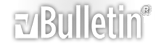




 Reply With Quote
Reply With Quote