Hello!
I haven't found any tutorial about this here, so i decide to share how to make a textbox fully as lua interpreter using C# windows forms.
1 - First of all we need to download our textbox plugin, and that DLL to our winform project.
1.1 - FastColoredTextBox
2 - Right click on win form project -> Manage NuGet Packages, and search for MoonSharp, install the Interpreter.
After doing both, your solution should look like this.
3- Open the toolbox -> Right click -> Choose Items -> Browse , and look for FastColoredTextBox.dll, if it works this will appear on your toolbox control.
4 - Now drag&drop FastColoredTextBox to your win form, set the ID you want. and in C# section add that code.
5 - Now in your Form_Load event call that the event we created.Code:private void InitStylesPriority() { // we making this to define that our textbox will have lua style // because this plugin, can handle a lot of languages. //add this style explicitly for drawing under other styles txtAction.AddStyle(SameWordsStyle); txtAction.ClearStylesBuffer(); txtAction.Range.ClearStyle(StyleIndex.All); txtAction.AddStyle(SameWordsStyle); txtAction.AutoIndentNeeded -= txtAction_AutoIndentNeeded; txtAction.Language = Language.Lua; txtAction.OnSyntaxHighlight(new TextChangedEventArgs(txtAction.Range)); } private void txtAction_SelectionChangedDelayed(object sender, EventArgs e) { txtAction.VisibleRange.ClearStyle(SameWordsStyle); if (!txtAction.Selection.IsEmpty) return;//user selected diapason //get fragment around caret var fragment = txtAction.Selection.GetFragment(@"\w"); string text = fragment.Text; if (text.Length == 0) return; //highlight same words var ranges = txtAction.VisibleRange.GetRanges("\\b" + text + "\\b").ToArray(); if (ranges.Length > 1) foreach (var r in ranges) r.SetStyle(SameWordsStyle); } private void txtAction_AutoIndentNeeded(object sender, AutoIndentEventArgs args) { //block {} if (Regex.IsMatch(args.LineText, @"^[^""']*\{.*\}[^""']*$")) return; //start of block {} if (Regex.IsMatch(args.LineText, @"^[^""']*\{")) { args.ShiftNextLines = args.TabLength; return; } //end of block {} if (Regex.IsMatch(args.LineText, @"}[^""']*$")) { args.Shift = -args.TabLength; args.ShiftNextLines = -args.TabLength; return; } //label if (Regex.IsMatch(args.LineText, @"^\s*\w+\s*:\s*($|//)") && !Regex.IsMatch(args.LineText, @"^\s*default\s*:")) { args.Shift = -args.TabLength; return; } //some statements: case, default if (Regex.IsMatch(args.LineText, @"^\s*(case|default)\b.*:\s*($|//)")) { args.Shift = -args.TabLength / 2; return; } //is unclosed operator in previous line ? if (Regex.IsMatch(args.PrevLineText, @"^\s*(if|for|foreach|while|[\}\s]*else)\b[^{]*$")) if (!Regex.IsMatch(args.PrevLineText, @"(;\s*$)|(;\s*//)"))//operator is unclosed { args.Shift = args.TabLength; return; } }
6 - With that our textbox already fully syntax highlight, now we need to interpret Lua. We must add MoonSharp references, and we can define a static method as beeing a new lua function like this.Code:private void Form_Load(object sender, EventArgs e) { // our event we created InitStylesPriority(); }
Code:using MoonSharp.Interpreter;7 - Now just create a button and inside button click event, make thatCode:Script script = new Script(); private void Form_Load(object sender, EventArgs e) { // our event we created InitStylesPriority(); // we are telling to moonsharp that C# method Say in lua will be reconigze as say(string) script.Globals["say"] = (Action<String>)(Say); } /// <summary> /// This method will be interpreted on lua, just because its static, it's automated to recognize. /// </summary> /// <param name="message">Parameter message</param> public static void Say(String message) { MessageBox.Show(message); }
8 - See these 2 pictures with examples.Code:// we telling the moonsharp to interpret the text inside our textbox script.DoString(txtAction.Text);
Hope it help someone !
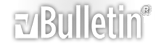





 Reply With Quote
Reply With Quote

